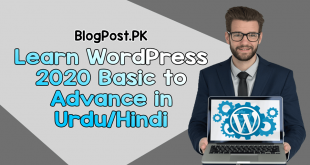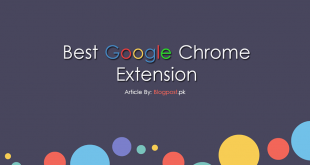There are most of you reading this blog wants to start any kind of tutorials they are good at.
But they don’t know about the best software or tool they can use for beginner level.
There is one tool which I also use for my video tutorials, the tool “Camtasia” is easy for your tutorial making Journey.
Steps
All you need to do now is just follow some steps below.
Step 1: First of all Download this software. The process is easy to follow.
Step 2: After the installation, opens the software.
Step 3: You will see three option in front of you “New Project, New Recording and Open Project”. The first two options are for creating a new video, and the last option is for the videos you created before and wants to edit it now.
Step 4: Now for recording a new video tutorial, click on the new project, it will take you to a new display. Find a red color dot at the left-top-side of the display, and click on that option.
Step 5: Now after clicking on this option, it will show you some options where you can see and set the audio and camera options according to your desire.
Step 6: After the setting completes, Click on the Big Red Color “Record” button.
Congratulations, You have learned something new today, Keep it up.