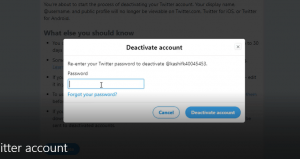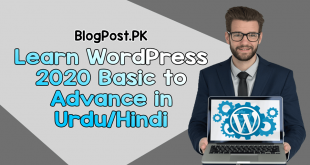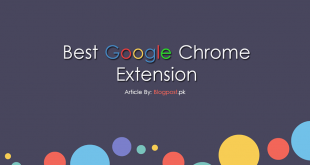There are many of you wants to delete your Twitter Account. But you don’t have a good piece of knowledge for doing that.
Well, in this article I am going to share with you some simple steps that you can lead you to delete your twitter account.
Without any delay, let’s get started the steps.
Steps
Step 1: First of all log-in to your Twitter Account.
Step 2: Click on the Profile and Settings option which is available at the top right side of your display screen.
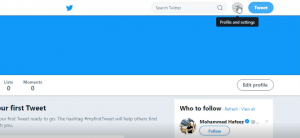
Step 3: After the previous step, Click on Settings and Privacy Option.
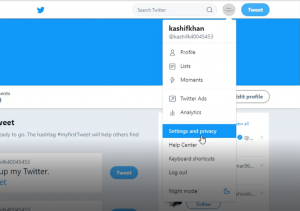
Step 4: It will show a display with some sort of Account Data. Just Scroll down to the end of the page.
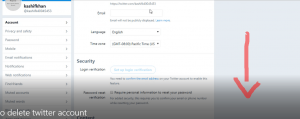
Step 5: Click on Deactivate your Account Link and it will take you to another Page. On the other page, you will see a blue color button with deactivate your account written on it Click on that button.
Step 6: You will see a box where you have to put your password in order to delete your account permanently. After entering your password select the desired option.