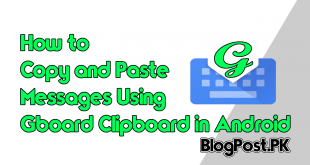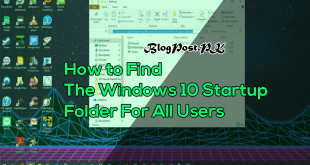There are some simple steps most of the beginners don’t know about changing their Modem password.
When a user avails any modem services so there would be a pre-set password you can see on the back side of the modem through which you connect to the internet.
But if you are a beginner and don’t know how to change your modem password then you have come to the right place because I am going to teach you about setting up your password step by step.
Steps to Follow
Step 1: first of all, you must have to connect your pc, laptop or mobile to the modem.
Step 2: Check your modem from the back side and see the IP address available on it. In my case, the modem IP is 192.168.10.1 and it if you are living on any other country it is possible that your IP address would be different.
Step 3: Now as you know your IP address just type it on the google search bar and in my case I will type “192.168.10.1”.
Step 4: It will show you a panel on which you have to type the username and password which will be available on the back side of the modem.
Step 5: After typing your username and password it will show you the setting display.
Step 6: Just check the password option and click on it.
Step 7: After clicking the password option it will show you all the information like username, old password, new password and confirm the password.
Step 8: Type the old password and set your new password on the given typing bar and click on done.
Congratulations you have learned something new today Good job.
How to Change Modem Password (Hindi/Urdu)