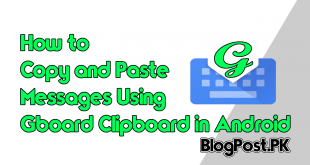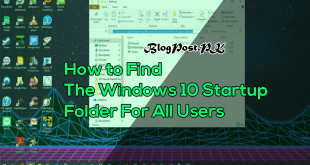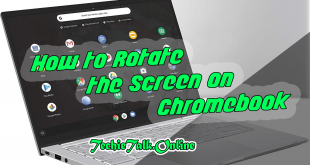If you are good at cooking, teaching, games or another talent that you want to teach others.
There are unlimited opportunities for you through which you can not only teach others but earn money as well through google ads.
The thing I am discussing here is about the Second step you need to start your professional life on youtube and that is how to upload a video on youtube channel.
The first step I have already explained on the other post.
Now lets began with the second step.
For the second step, there are some sub-steps.
Step 1: If you are login from Gmail, You will see an icon of a camera at the right-hand side just click on it.
Step 2: It will show you two option, “Upload a Video” and “Go Live”. You have to just click on the first option.
Step 3: You will see a display where you have to upload the video you created, Click on it.
Step 4: It will start uploading the video on the Channel.
Step 5: Before clicking on the publish button, You have to set the basic setting provided by youtube and after confirmation of setting just click on the publish button and you are all done.