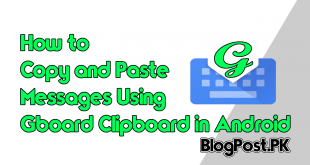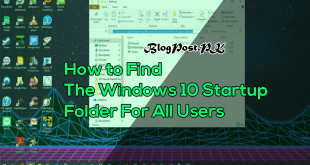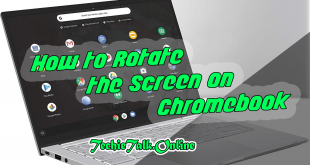Most of you while uploading a picture for any job description or for your University data. There are some limits or size they require from you before uploading any image.
If you are a beginner and don’t know a single knowledge about how to resize your image then you have come to the right place.
Because I am going to share with you a simple tip that helps you to resize your image without using any downloadable software or doing it online.
There are some steps which you have to follow below.
Step 1: First of all, just right-click on the desired photo and select the option of “Open with Paint”.
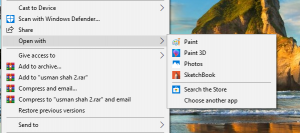
Step 2: It will open the photo into the Paint Software and you just have to find a “Resize” option at the toolbar of the Paint, Click on that option.

Step 3: After clicking on the resize option you will now see something like the picture below. Just set the desired horizontal and Vertical numbers which are required for uploading and click on the ok button.
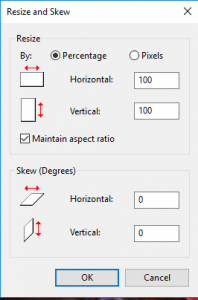
Step 4: Press Ctrl + S and the picture is resized.
Congratulations you have learned something new today! Good Job.