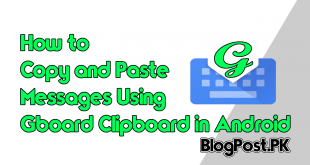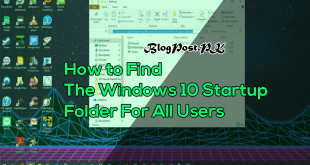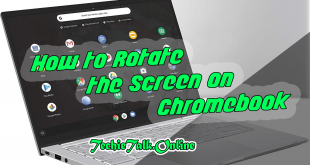There are different account holders on facebook that don’t know about some of the basic settings of Facebook. Still, a question arises in mind of different newcomers of facebook about hiding their friend list from others.
Some of the users are eagerly waiting for some information that could help them in hiding their friend list. And, with a little bit of research and aim, we came up with an amazing, and simple article for the beginners that will teach them to hide their facebook friend list.
There are some of the steps I am mentioning below for the readers so without any delay let’s start the steps below.
Steps
Step 1: First of all log-in to your Facebook Account.
Step 2: Now go to settings, and it will take you to the next option.
Step 3: Now Click on the 4th option “Privacy” at the top left side of your display.
Step 4: After Clicking on the third step, it will take you to the next display. Just find and click on the option that contains text like “Who Can See Your Friend List”. Click on the Edit Button and select “Only me” option.
Congratulations you have learned something new today, Good Job.