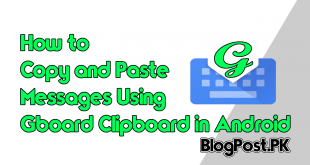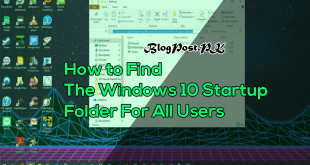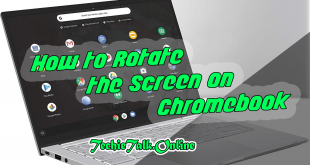If you are unaware about the new Instagram Update then you just need to Update your Instagram as soon as possible.
Because Instagram came with a new Voice update through which you can easily send up to 10 minutes voice to anyone individually or in groups. The update comes in all the supported OS versions.
The voice update is just the same as you already used in other social media accounts like WhatsApp or Facebook.
There are some steps to send the audio messages on Instagram if you are a beginner and don’t know about it.
Step 1: First of all Update your Instagram app if you the voice recording option is not showing on your account.
Step 2: Go to your Instagram account and click on Direct Messages option.
Step 3: Select the chat or group chat you want to send your audio messages.
Step 4: It will show you 3 options below the chat display, Click on the Audio icon.

Step 5: For instance, if you think your audio is inappropriate so you can simply cancel it just like on other applications while recording by swiping on the left side.

Step 6: If you think your audio message is done now just release the button and it will send to the contact or group.
Congratulation you have learned something new today, Good Job.