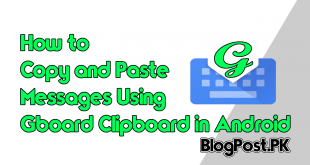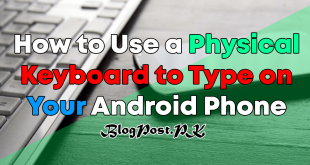Bixby is a virtual assistant actually it was developed on 20 March 2017 by Samsung Electronics. It was announced the voice-powered digital assistant named “Bixby”.
It has lots of interesting brand features but many of Samsung Smartphone users would prefer the feature to be disabled on their mobiles.
How to Turn off Bixby Features
If anyone who is going to disable Bixby, we recommend over sweet users to log in their Samsung account to access Bixby settings.
Number 1: First, You will need to select the Bixby button or swipe right on the device screen to access Bixby Home.
Number 2: Here click on the Next Button.
Number 3: After click on the Next button simply select a language for Bixby’s voice.
Number 4: Simply Sign in.
Number 5: You will need here to enter the Samsung account username and password after that confirm the login.
How to Disable The Bixby Button
Number 1: Simply select the Bixby button or swipe right on the device screen to access the Bixby Home.
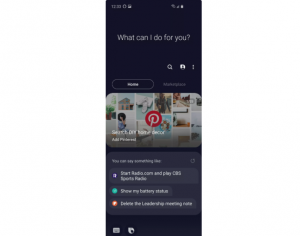
Number 2: Go to the Menu, click on the Settings option.
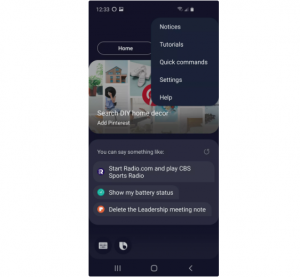
Number 3: Toggle the Bixby key option off.
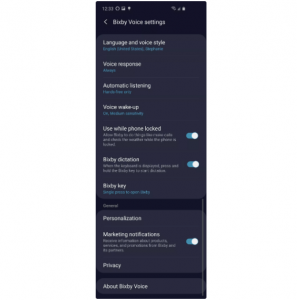
How to Disable Bixby Home’s Swipe Access Feature
Number 1: Long press any empty space of the device screen.
Number 2: Swipe left until you see the Bixby Home screen tile.
Read Also: How to delete your Facebook Account
Number 3: Toggle Bixby Home off.
How to Disable Bixby Voice
Number 1: At the top right corner of the screen you may see the three-dot menu click on it.
Number 2: After that click on the Settings option.
Number 3: Here you will be able to Toggle the Bixby Voice option off.