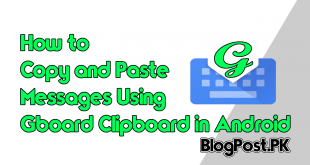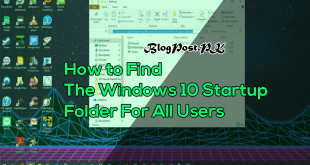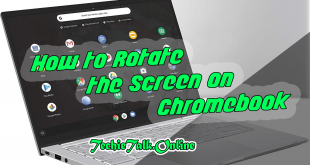Hiding your WIFI may create some questions on your mind. There are a lot of persons in your neighbors asks you for WIFI password and due to the relation you could not ignore them and in the meantime, you also don’t want to give the password to others.
There is one tip through which you can hide your WIFI so when any neighbor search for any connection they will not find your WIFI and you are all safe from giving them any password for the connection.
You might be wondering if that possible to hide so my answer is yes because I am going to show the step by step procedure through which you can easily hide your wifi.
Steps to Follow
Step 1: Just connect your PC, computer or laptop with a modem and go to the main panel of your internet provider from there you can change it.
Step 2: Go to wireless settings and it will show you different basic options.
Step 3: Just click on the Hide access control option and save it.
Congratulations you have learned something new today Good Job.
How to Hide your WiFi Network (Hindi/Urdu)