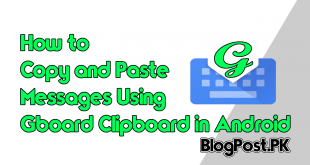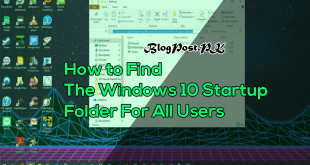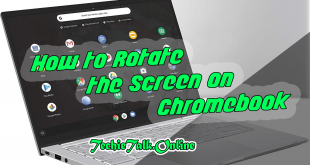The word to pdf convert method is very simple and can be easily applied by any of you but still, there are some peoples who are totally unaware of how to convert word into pdf.
So with this perception, we are posting this blog for the beginners and let them easily understand the method.
So let’s start with a step by step approach.
Step 1: First of all type on google search “Word to PDF”. It will show you a search engine result with different results.
Step 2: Click on one of the following results that show you “Convert Word to PDF” and click on that result.
Step 3: It will show you a display with the option to select the word file to convert. You can also drag the file onto the option as well.
Step 4: Now select the convert option and wait for a while.
Step 5: After the processes complete, they will show you an option of download.
Step 6: Now simply click on that option and it will download your file.
Important note: Some of the websites want email from you for sending the download file so don’t panic and give your email address and you will receive an email of the downloadable file.
Just download that file and the process is done. Congratulation you have learned a new thing in your life.
How to convert a word document into PDF for beginners (Hindi/Urdu)